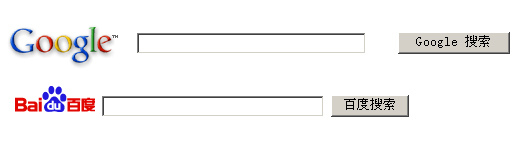LBS 自带的搜索其实做的不错,但由于不是全文检索并存在日文字符溢出的问题,我决定把它换掉。
为了操作方便,准备使用现成的站内搜索引擎代码。还好百度和google 都提供有相应的代码。
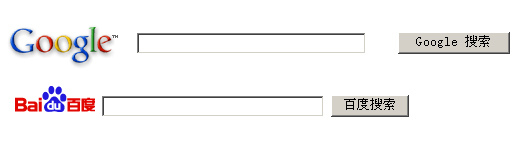 search
search
1.百度的:
1
2
3
4
5
6
7
8
9
10
11
12
13
14
15
16
17
18
19
20
| <form action="https://www.baidu.com/baidu" target="_blank">
<table bgcolor="#FFFFFF">
<tbody>
<tr>
<td>
<input name="tn" type="hidden" value="baidu" /><br />
<a href="https://www.baidu.com/"
><img
src="https://img.baidu.com/img/logo-80px.gif"
alt="Baidu"
align="bottom"
border="0" /></a
><br />
<input type="text" name="word" size="30" /><br />
<input type="submit" value="百度搜索" />
</td>
</tr>
</tbody>
</table>
</form>
|
如果你不需要百度的 logo 的话,可以把
1
2
3
4
5
6
7
| <a href="https://www.baidu.com/"
><img
src="https://img.baidu.com/img/logo-80px.gif"
alt="Baidu"
align="bottom"
border="0" /></a
><br />
|
去除
表单的样式也可以自行定义,你可以直接给 <form> 添加一个 id
例如:
1
2
3
4
5
| <form
action="https://www.baidu.com/baidu"
target="_blank"
id="searchBar"
></form>
|
然后在你使用的 css 中,可以对 searchBar及其下的元素进行定义,如:
1
2
3
4
| #searchBar table {
background: #f4f4f4;
font-size: 12px;
}
|
诸如此类。。。
改好之后,把它放在 global.asp 中合适的位置即可
google 的
1
2
3
4
5
6
7
8
9
10
11
12
13
14
15
16
17
18
19
20
21
| <table bgcolor="#FFFFFF">
<tbody>
<tr>
<td>
<a href="https://www.google.com/intl/zh-CN/"
><br />
<img
src="https://www.google.com/logos/Logo_40wht.gif"
border="0"
alt="Google"
align="absmiddle" /></a
><br />
<input type="text" name="q" size="31" maxlength="255" value="" /><br />
<input type="hidden" name="ie" value="GB2312" /><br />
<input type="hidden" name="oe" value="GB2312" /><br />
<input type="hidden" name="hl" value="zh-CN" /><br />
<input type="submit" name="btnG" value="Google 搜索" />
</td>
</tr>
</tbody>
</table>
|
和百度的一样,放在 gloabal.asp 里合适的位置就可以了